python文件查找之find命令

shell编程-文件查找之find命令
1.语法格式
find [路劲][选项][操作]
选项参数对照表
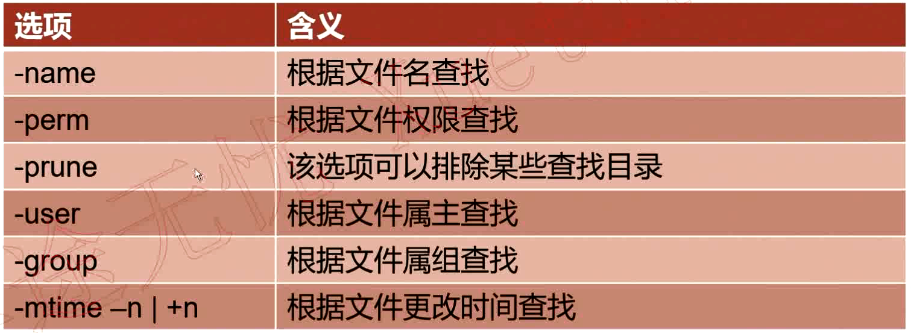
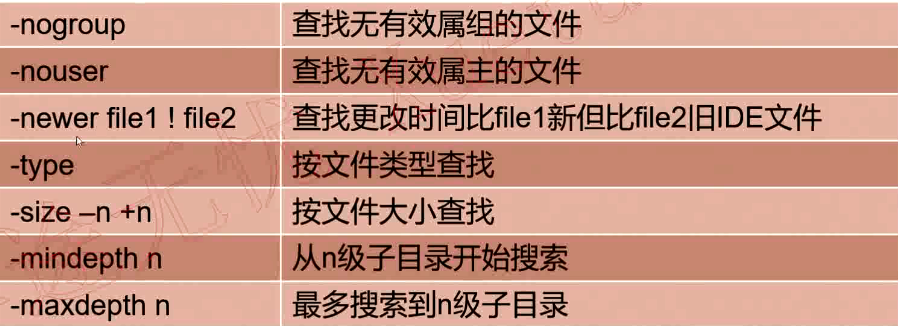
2.-name
查找/etc/目录下以.conf结尾的文件
find /etc/ -name "*.conf"
-iname 不区分大小写
find /etc/ -iname "*.conf"
-user 查找当前目录为root用户的文件
find ./ -user root
3.-type
文件的类型
f 文件
d 目录
c 字符设备文件
b 块设备文件
l 链接文件
p 管道文件
find . -type f
find . -type d
4.-size
文件大小
-n 小与n的文件
n 大于n的文件
查找/etc目录下小与100k的文件
find /etc -size -100k
查找/etc目录下大于1M的文件
find /etc -size 1M
相关推荐:《Python视频教程》
5.-mtime
修改时间
-n n天以内修改的文件
n n天以外修改的文件
n 正好n天修改的文件
查找/etc目录下5天之内修改并且以conf结尾的文件
find /etc -mtime -5 -name '*.conf'
查找/etc目录下10天之前修改并且属主为root的文件
find /etc -mtime 10 -user root
6.-mmin
-n n分钟以内修改的文件
n n分钟以外修改的文件
修改/etc目录下30分钟以内修改的目录
find /etc -mmin -30 -type d
7.-mindepth
表示从n级子目录开始搜索
find /etc -mindepth 3 -type -f
-madepth n
表示最多搜索到n-1级子目录
8.操作-exec
对搜索的文件常用操作
-print 打印输出
-exec 对文件执行特定的操作
-ok 和exec功能意义,只是每次操作都会给用户提示
-exec的格式为
-exec 'command' {} \
例子一:
搜索/home/shell_learn/下的文件,文件名以.sh结尾,且修改时间在一个星期之内的,然后将其删除
<pre class="brush:php;toolbar:false">#打印 find /home/shell_learn/ -type f -name '*.sh' -mtime -7 -print #复制 find /home/shell_learn/ -type f -name '*.sh' -mtime -7 -exec cp {} /home/shell_learn/test/ \; #删除 find /home/shell_learn/ -type f -name '*.sh' -mtime -7 -exec rm -rf {} \;</pre>9.locate命令
locate不同于find命令是在整块磁盘中搜索,locate命令是在数据库文件中查找
find是默认全局匹配,locate则是默认部分匹配
updatedb命令
用户更新/var/lib/mlocate/mlocate.db
所使用的配置文件/etc/updatedb.conf
实例:updatedb命令把文件更新到数据库(默认是第二天系统才会自动更新到数据库),否则locate查找不到
<pre class="brush:php;toolbar:false">[root@VM_0_9_centos shell_learn]# touch 789.txt [root@VM_0_9_centos shell_learn]# [root@VM_0_9_centos shell_learn]# locate 789.txt [root@VM_0_9_centos shell_learn]# [root@VM_0_9_centos shell_learn]# updatedb [root@VM_0_9_centos shell_learn]# [root@VM_0_9_centos shell_learn]# locate 789.txt /home/shell_learn/789.txt [root@VM_0_9_centos shell_learn]#</pre>10 .whereis命令

实例
<pre class="brush:php;toolbar:false">[root@VM_0_9_centos shell_learn]# whereis mysql mysql: /usr/bin/mysql /usr/lib64/mysql /usr/include/mysql /usr/share/mysql /usr/share/man/man1/mysql.1.gz [root@VM_0_9_centos shell_learn]# [root@VM_0_9_centos shell_learn]# whereis -b mysql mysql: /usr/bin/mysql /usr/lib64/mysql /usr/include/mysql /usr/share/mysql [root@VM_0_9_centos shell_learn]# [root@VM_0_9_centos shell_learn]# whereis -m mysql mysql: /usr/share/man/man1/mysql.1.gz [root@VM_0_9_centos shell_learn]#</pre>11.which
作用:仅查找二进制程序文件
[root@VM_0_9_centos shell_learn]# which mysql
/usr/bin/mysql
[root@VM_0_9_centos shell_learn]#
12.各查找命令总结
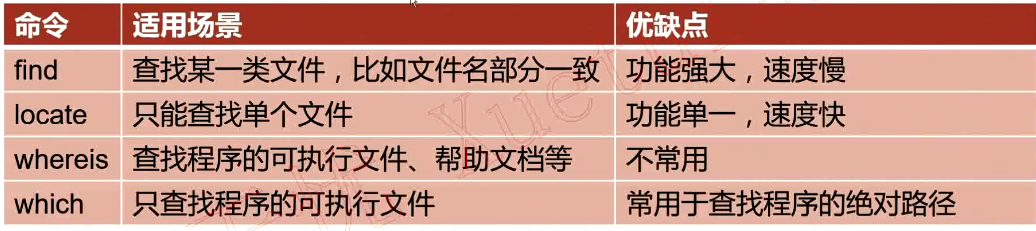
您可能感兴趣的文章:
python文件查找之find命令
用shell脚本找出文件中包含指定字段的文件(图文)
删除除了某个文件以外的所有文件
linux find 命令详解
通过find命令寻找文件并拷贝到一个指定目录的方法
批处理中的常用符号
python安装路径怎么找
python如何删除缓存文件
python中怎么安装pip
Python Matplotlib安装过程详解
