python3.5如何安装numpy

python3.5如何安装numpy?步骤如下:
1.首先应该将你的Python环境变量设置正确。检验是否正确的方法就是win R,输入cmd 。在窗口中输入python,应该得到如下所示的效果图:
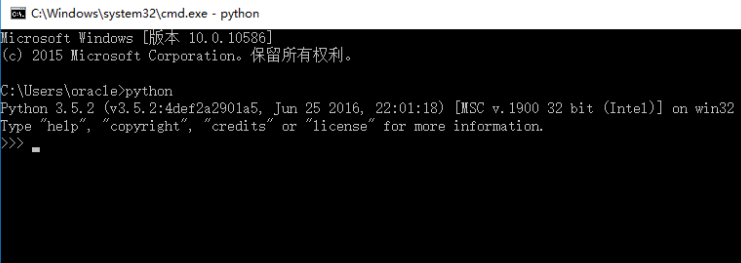
相关推荐:《Python教程》
可以在命令框中直接编译python。
2.安装pip,输入python -m pip install -U pip。
3.配置环境变量。pip安装完成会出现在Python.exe的同层中的文件Scripts中。将路径加到Path中。
4.到网址http://www.lfd.uci.edu/~gohlke/pythonlibs/,下载numpy-1.11.1 mkl-cp35-cp35m-win32.whl文件。
5.在该文件所在目录上输入cmd,打开命令框,输入pip install numpy-1.11.1 mkl-cp35-cp35m-win32.whl。

您可能感兴趣的文章:
python3.5如何安装numpy
如何卸载python3.5
python如何安装cvxopt
linux如何安装python3.5
python的包在哪里
anaconda和python区别
Python3.5如何打包编译
python3.5如何安装
linux如何卸载python3.5
python怎么安装numpy
