ide中怎么添加python
发布时间:2021-03-07 编辑:jiaochengji.com
教程集为您提供ide中怎么添加python等资源,欢迎您收藏本站,我们将为您提供最新的ide中怎么添加python资源

ide中添加python的方法:
打开idea,依次点击“File>Settings”
在弹出的设置页面点击“Plugins”,选“Install JetBrains”
在页面的搜索框中直接搜索python,点击install就可以了
示例如下:
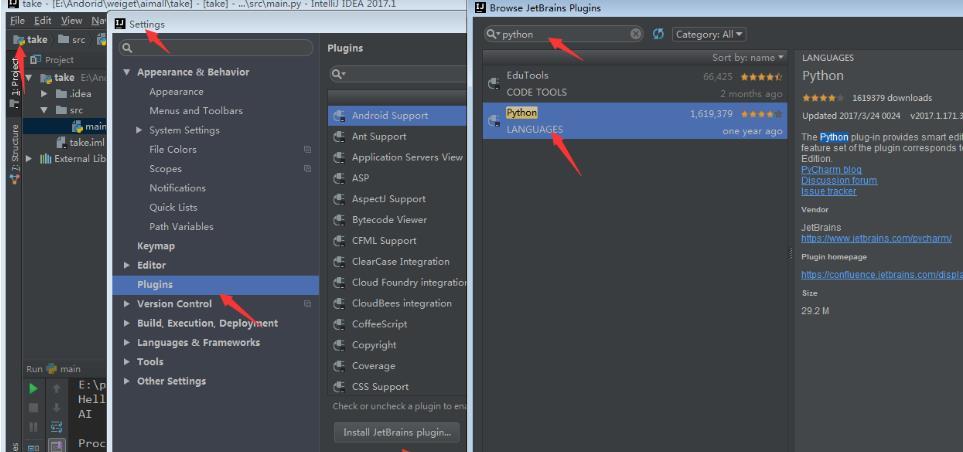
更多Python知识,请关注:Python自学网!!
您可能感兴趣的文章:
ide中怎么添加python
怎么执行python脚本文件
安装python后怎么用
python怎么添加环境变量
python编程有哪些ide
python安装了怎么用
vs2017怎么添加python
python环境怎么安装
python环境怎么搭建
python的环境变量怎么设置
上一篇:python如何提取矩阵第二列
下一篇:ipad怎么安装Python
[关闭]
