python无法安装pil是什么原因
python无法安装pil的原因:pil只支持python2版本。解决方法:可以安装替代包Pillow。首先打开命令提示符;然后执行【pip install Pillow】命令,等待安装完成即可。

python3无法正常安装PIL,因为PIL只支持python2各个版本,还没有python3的版本。
(推荐教程:Python入门教程)
首先我们进入PIL官网;
http://www.pythonware.com/products/pil/
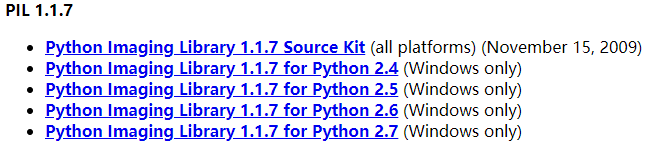
可以看出pil只支持python2各个版本。
不过有一个可以替代PIL的包,并且可以在python3上正常安装。
安装方法:
1、打开命令提示符;
2、执行如下命令即可;
pip install Pillow

您可能感兴趣的文章:
python无法安装pil是什么原因
怎么在python安装pil
python怎么安装pil模块
Python中怎么像PS一样处理图像
python中无法引入pil怎么解决
python怎么截图
python的pil库如何安装
python怎样安装pil
python怎么安装模块
python项目如何运行
