怎样使用li进行水平排列
<!DOCTYPE html>
<html lang="en">
<head>
<meta charset="UTF-8">
<meta content="width=device-width, initial-scale=1.0, maximum-scale=1.0, user-scalable=0" name="viewport">
<title>li水平排列</title>
<style>
html{
font-size: 20px;
}
@media only screen and (min-width: 320px){
html{font-size: 20px !important;}
}
@media only screen and (min-width: 350px){
html{font-size: 22.5px !important;}
}
@media only screen and (min-width: 365px){
html{font-size: 23px !important;}
}
@media only screen and (min-width: 375px){
html{font-size: 23.5px !important;}
}
@media only screen and (min-width: 390px){
html{font-size: 24.5px !important;}
}
@media only screen and (min-width: 400px){
html{font-size: 25px !important;}
}
@media only screen and (min-width: 428px){
html{font-size: 26.8px !important;}
}
@media only screen and (min-width: 432px){
html{font-size: 27.4px !important;}
}
@media only screen and (min-width: 481px){
html{font-size: 30px !important;}
}
@media only screen and (min-width: 569px){
html{font-size: 35px !important;}
}
@media only screen and (min-width: 569px){
html{font-size: 40px !important;}
}
body{
margin: 0;
padding: 0;
}
ul{
width: 100%;
margin: 0.3rem 0;
padding:0.3rem 0;
border-top:0.05rem solid #ccc;
border-bottom: 0.05rem solid #ccc;
}
li{
width: 33%;
list-style-type: none;
display:inline-block;
font-size: 0.8rem;
border-left: 0.05rem solid #ccc;
text-align: center;
}
</style>
</head>
<body>
<ul>
<li>我是第一个li</li>
<li>我是第二个li</li>
<li>我是第三个li</li>
</ul>
</body>
</html>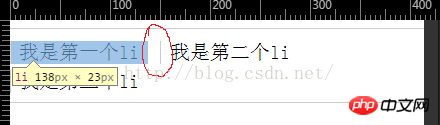
这样会有一个问题给li的宽度设置为33%,三个li标签的宽度居然超过了一行,有一点很明显就是li标签直接多了一点空白。
一、浮动
首先想到的是浮动,给li增加样式float:left。
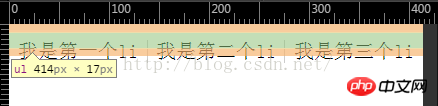
效果如上,这样的方式,浮动会有一个问题,就是li的浮动使得ul的高度为0,解决这问题,有三种方法:
1、给ul增加height高度,但是这样不能做到自适应。
2、清楚浮动的影响,在最后的li标签后面增加一个空的p,<p style="clear:both;">(个人推荐,但是觉得代码维护上也不是很好。)
3、对ul增加zoom属性,貌似只适应与ie(我没研究)。

二、将li标签写成一行
<ul>
<li>我是第一个li</li><li>我是第二个li</li><li>我是第三个li</li>
</ul>
很奇怪为什么这样就正常了,暂时很难理解。

三、给ul增加样式去掉li标签之间空白
给ul增加font-size:0样式可以去除li标签之间的空白。这样有点需要注意的就是需要重新设置li标签的字体大小。
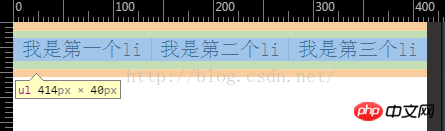
相信看了本文案例你已经掌握了方法,更多精彩请关注教程集其它相关文章!
推荐阅读:
怎样使用javascript Date Format方法
如何使用Zepto tap事件的穿透与点透(附代码)
以上就是怎样使用li进行水平排列的详细内容,更多请关注教程集其它相关文章!
-->您可能感兴趣的文章:
怎样使用li进行水平排列
Go并发编程之传统同步—(2)条件变量
CSS3 Flexbox该怎么使用?
第07章 Go语言接口(interface),Golang接口(interface)
html5 table标签的样式介绍(另附html5 table css居中的实例)
go 面试题
svg标签:<text >标签和<tspan>标签的应用(代码)
笔记本进水开不了机怎么处理?维修多少钱?
javascript排序算法代码解析
python中列表怎么排序
