Photoshop设计一幅大气华丽的游戏首页绘制教程
发布时间:2019-01-25 编辑:jiaochengji.com
教程集为您提供Photoshop设计一幅大气华丽的游戏首页绘制教程等资源,欢迎您收藏本站,我们将为您提供最新的Photoshop设计一幅大气华丽的游戏首页绘制教程资源
今天小编在这里就来给各位photoshop的这一款软件的使用者们来说一说设计一幅大气华丽的游戏首页绘制教程,各位想知道具体制作方法的使用者们,那么各位就快来看看小编带给大家的教程吧。
给各位photoshop软件的使用者们来详细的解析分享一下设计一幅大气华丽的游戏首页绘制教程。
教程分享:
一、参考案例
<center>
 </center>
</center> 二、搜集素材
<center>
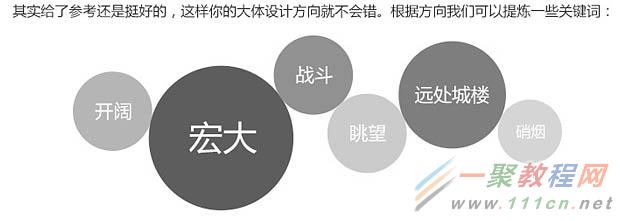 </center>
</center> <center>
 </center>
</center> 三、打造场景
<center>
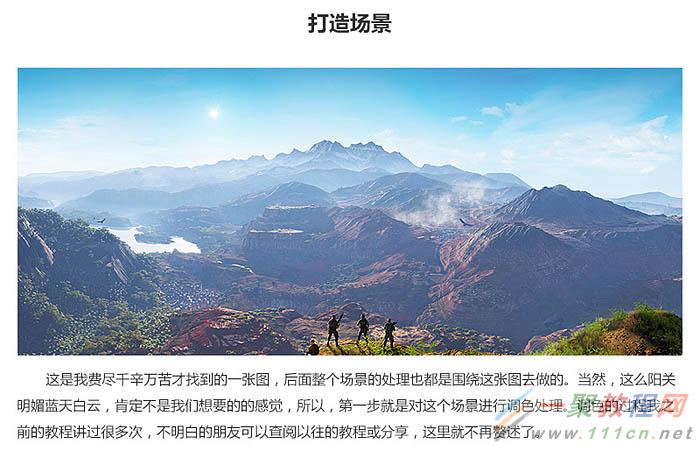 </center>
</center> <center>
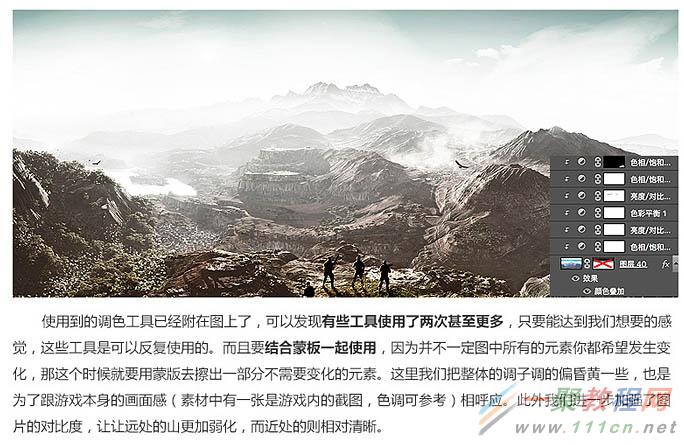 </center>
</center> <center>
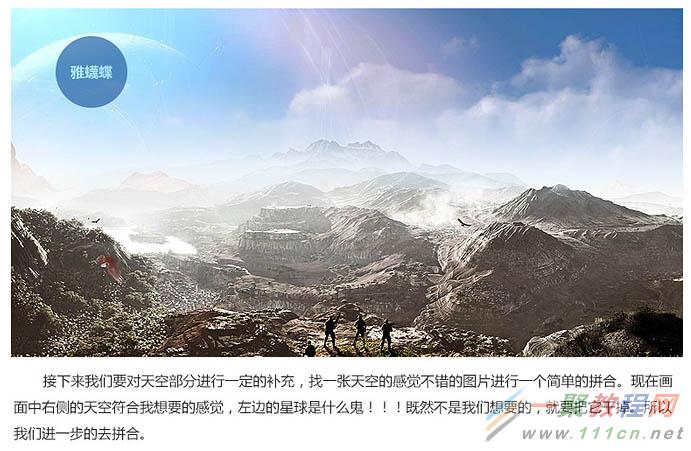 </center>
</center> <center>
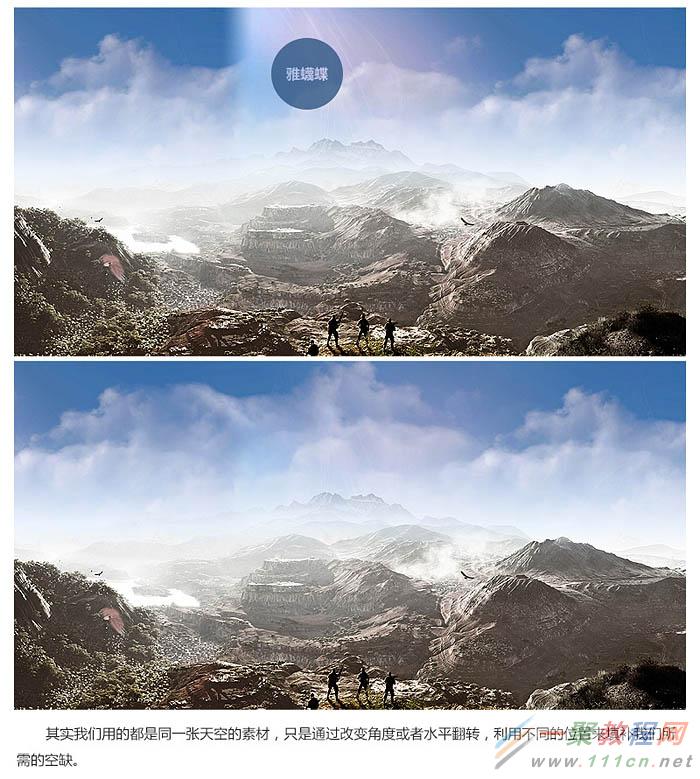 </center>
</center> <center>
 </center>
</center> <center>
 </center>
</center> <center>
 </center>
</center> <center>
 </center>
</center> <center>
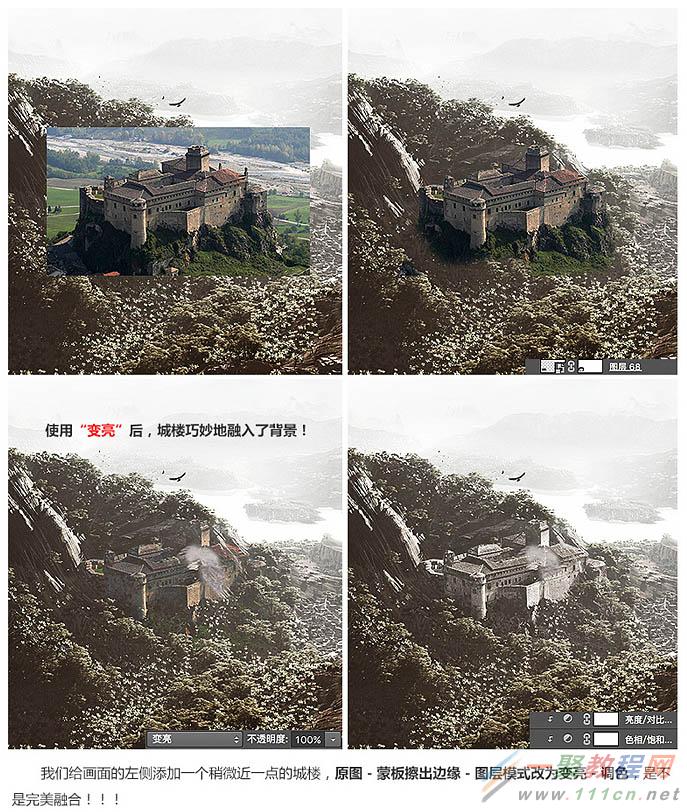 </center>
</center> <center>
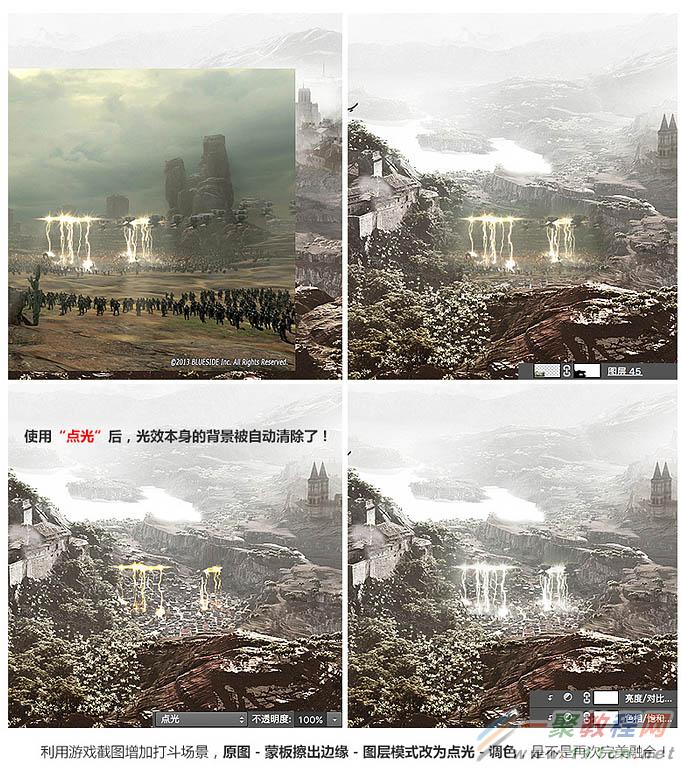 </center>
</center> <center>
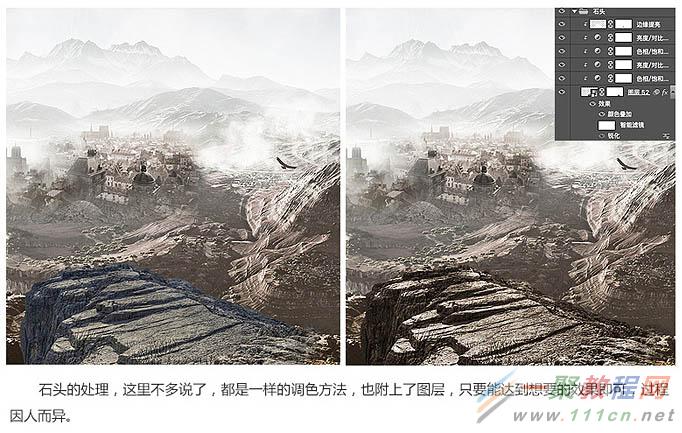 </center>
</center> <center>
 </center>
</center> <center>
 </center>
</center> <center>
 </center>
</center> <center>
 </center>
</center> <center>
 </center>
</center> 最终效果:
<center>
 </center>
</center> 好了,以上的信息就是小编给各位photoshop的这一款软件的使用者们带来的详细的设计一幅大气华丽的游戏首页绘制教程解析分享的全部内容了,各位看到这里的使用者们小编相信各位现在那是非常的清楚了制作方法了吧,那么大家就快去按照小编上面的教程自己去制作下华丽大气的游戏首页吧。
您可能感兴趣的文章:
Photoshop设计一幅大气华丽的游戏首页绘制教程
photoshop设计日韩系风格《千叶真琴》插画绘制教程
photoshop设计复古工业游戏LOGO字制作教程
photoshop手绘游戏角色杜隆坦教程
photoshop设计一幅法师角色主题海报实例制作教程
photoshop设计超级英雄《神奇女侠》插画绘制教程
photoshop设计一幅游戏水墨海报制作教程
php可以写手游吗
php可以做网页游戏吗
photoshop设计具有游戏感觉的复古石头字效果制作教程
[关闭]
